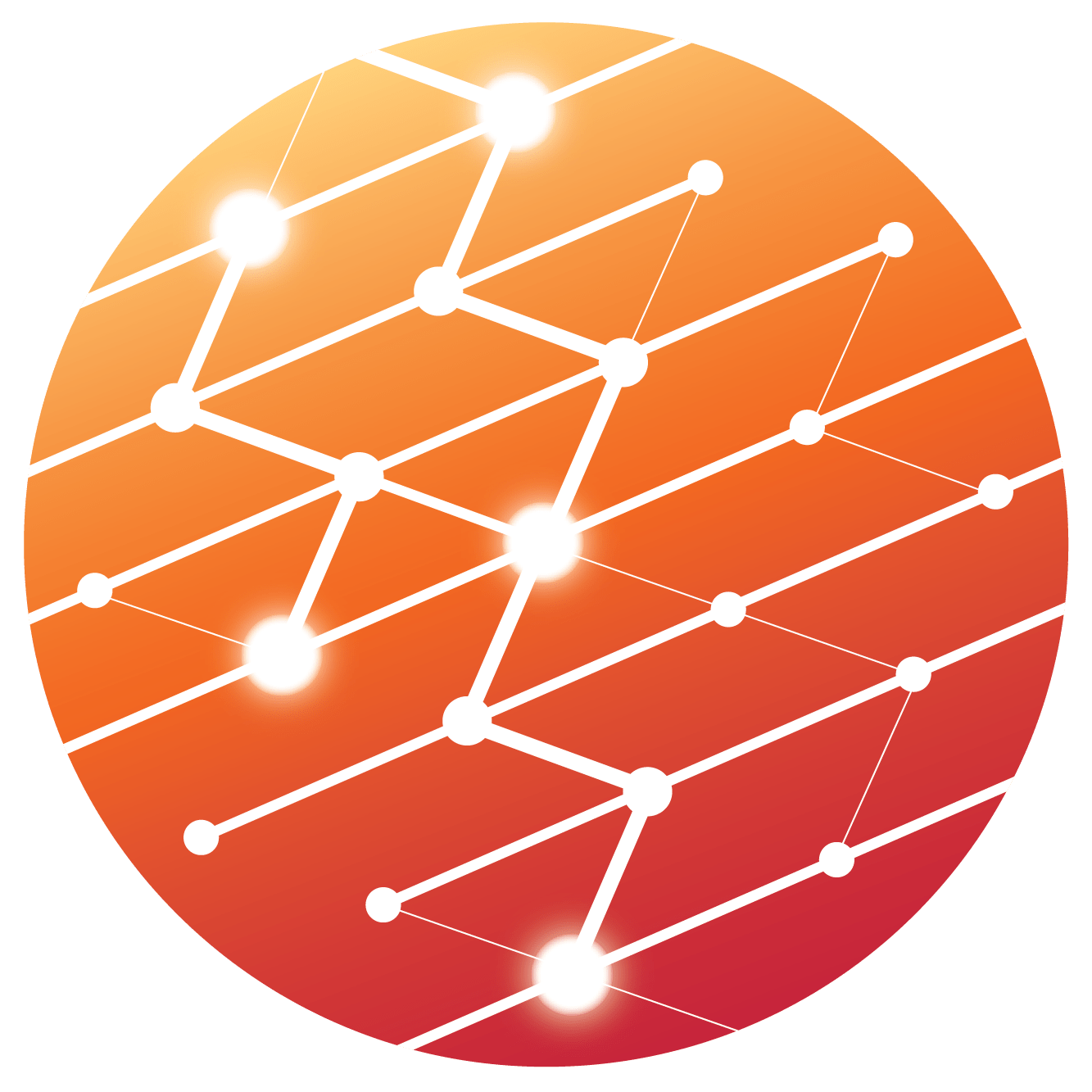As a member of the platform, you have access to our “Member Support Service Partners” who will own the responsibility of addressing your issues and queries. Our support team is there to make your member journey valuable and enjoyable.
The services available are :
-
- Platform related technical support
- Support with using and adopting the platform
- Training for platform usage and navigation
- Receiving and recording your suggestions for review by the product ownership team
Frequently Asked Questions (FAQs)
To register as a member of the SkillBeyondBoundaries.com platform, please click on “Sign-up” link located at the top-right-corner of the screen, fill-up the form & submit and we will get back to you with the next steps. We would like to highlight here that membership to SkillBeyondBoundaries.com platform is approved on
To login into the SkillBeyondBoundaries.com platform, please click on “Login” link located at the top-right-corner of the screen, fill up login credentials and submit to access your exclusive section of the platform.
The SkillBeyondBoundaries.com platform for a member is administered by one master role we call the Super Admin. The Super Admin has rights to create roles in two key areas to efficiently manage various activities the member conducts on the platform. These two key areas are: Hiring & Profile (skill) management. For the Hiring area, there are three roles: Hiring Admin (HA), Hiring Lead (HL), and Hiring Request Generator (HRG). For the Profile (skill) area, there are two roles: Profile Admin (PA), Profile Lead (PL). All these roles can be created by the Super Admin by filling a simple form and submitting after logging into the platform. As is there in all roles – they follow the parent-child relationship and hence a parent can create a role under it. So, a HA and create a HL or HRG and similarly PA and create a PL.